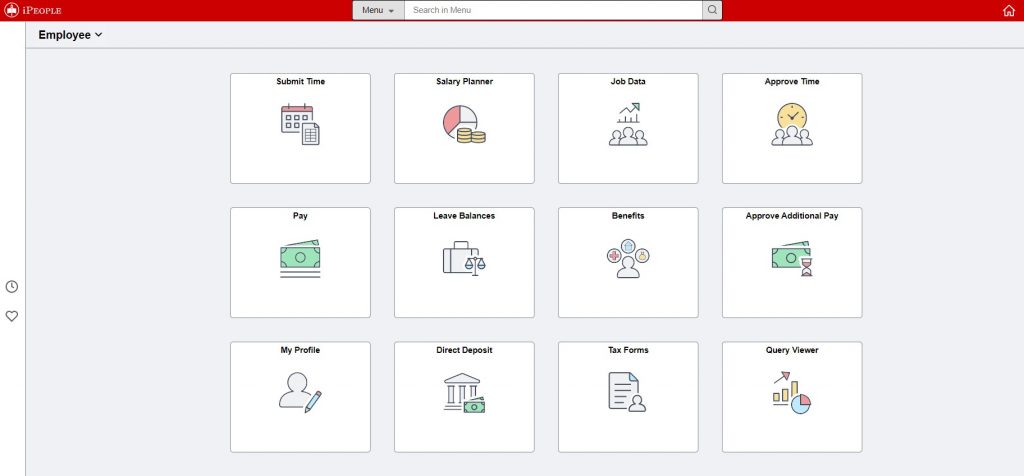As part of an ongoing initiative to embrace and champion universal design, and provide positive experience regardless of browser or device, iPeople will apply an update to the look and feel of the homepage and some core components.
Most users will notice the changes in the form of
- New icons and colors
- A functional search bar
- Fresh look in most frequently used pages (submitting time, job data, self-service) to help with mobile use
- Additional shortcuts on the left of the screen
As the changeover happens the weekend of July 8, it is highly recommended that users clear browser cache before logging in to approve/submit time or access pay/personal information. We anticipate this will aid in the overall experience.
If users experience troubles or issues with accessing the application, we would always recommend contacting our fantastic support team at help.illinoisstate.edu for further assistance and to find commonly asked questions.